Description
New USDOT# PIN request procedures, as of November 13, 2017
- Go to https://www.fmcsa.dot.gov/registration/request-pin-number
- Click “Receive US DOT PIN by email immediately.”
(You can also request a USDOT PIN by going to
www.safer.fmcsa.dot.gov and then clicking on the “Click here to
request a USDOT Number PIN be emailed” prompt or “Click here to
request a USDOT Number PIN be mailed to the address on file.”) - Click “Request current USDOT Number PIN”
- Fill out the form as indicated (must fill out fields exactly as shown in
MCMIS, including spelling, spacing, etc.): - The system will only email or text the PIN to an existing email or cell phone
on file for that carrier. Select either of those options to proceed: - A verification code will be sent to the email or cell phone on file; enter that
verification code to complete the transaction. - . If the system determines that neither the email address or mobile phone
number exist for the USDOT Number, a message will indicate that the PIN
can only be mailed to the mailing address on file for the carrier through U.S.
Postal Mail. Go back to www.safer.fmcsa.dot.gov and then click on the
“Click here to request a USDOT Number PIN be mailed to the address on
file.” Please allow 7-10 business days to receive it by mail. - If you are not able to request a PIN via email, text or mail, you may update
your record by submitting form MCS-150 or MCS-150B by mail, fax (202-
366-3477) or via the webform. - The format of the USDOT or MC (Docket) number PIN is NLNNLLNL, where
N=a number and L=a letter. For example, 1A23BC4D

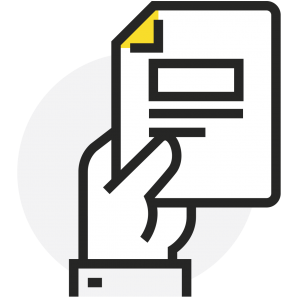
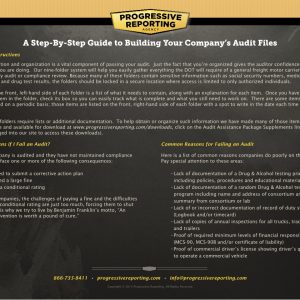
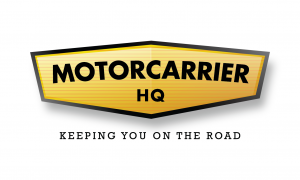

Reviews
There are no reviews yet.